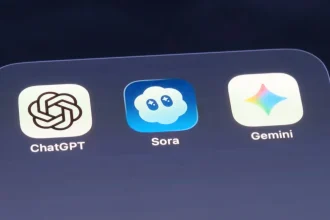Photo by Homa Appliances / Unsplash
One might imagine this scenario unfolding repeatedly. A company drops serious cash on new CAD/CAM software, everyone’s excited for about two weeks, then reality hits. The productivity boost they promised? Never materialized. Engineers are still wrestling with basic operations three months later. And management is left wondering where they went wrong.
Here’s what actually matters when you’re picking a system that’ll still be paying dividends two years from now.
Technological Independence — Because Vendor Lock-in Sucks
First things first… who built the platform you’re looking at? A lot of big-name solutions out there are basically fancy wrappers around someone else’s geometric kernel. Which means you’re not just buying from one vendor — you’re married to their supplier too.
What happens when that supplier decides to jack up licensing fees? Or worse, gets acquired and the whole product line gets “sunset”? You’re stuck.
Modern cad/cam program solutions like ENCY run on their own proprietary platform. No middlemen, no surprise dependencies. When you need something tweaked for your specific production setup, they can actually do it without waiting for approval from three different companies. That’s the kind of flexibility that matters when you’re trying to stay competitive.
If you’re curious about where this whole CAD/CAM thing is heading, thelatest trends in CAD/CAM for 2025 show some fascinating developments in AI integration and cloud capabilities that are worth keeping an eye on.
The Interface Question: Simple or Sophisticated?
Here’s a fun exercise — calculate what three weeks of an engineer’s time costs your company. Because that’s roughly how long it takes to get productive with most “feature-rich” CAD/CAM systems.
And what happens when your experienced CNC programmer quits? Training the replacement? Another three weeks minimum, probably more.
Demo versions exist for a reason — use them! Get a couple people with different skill levels to test-drive the system. Have them tackle real tasks from your shop floor, not the vendor’s cherry-picked examples. If your team can’t figure out basic operations within a few days… well, that’s your answer right there.
Cloud Collaboration: Not Just a Buzzword Anymore
2025 basically killed the idea that everyone needs to be in the same building. Your designers might be working from home, technologists in different cities, and someone always needs access to files at 2 AM when a problem pops up on the night shift.
So here’s what to check: can multiple people actually work on the same project simultaneously without creating a mess? Is there real cloud sync, or just some clunky file-sharing workaround? How does version control work when things go sideways?
If the vendor’s getting vague about any of this, prepare yourself for the joy of sorting through conflicting file versions and lost changes. Fun times.
AI Features: Separating Signal from Noise
Yeah yeah, everything’s got AI now. A coffee maker probably has AI. But in CAD/CAM, some of this stuff is genuinely useful.
What works: automatic recognition of features that need machining, smart optimization of tool paths, strategy suggestions based on actual part geometry. Basically anything that takes repetitive thinking off your plate.
What’s mostly hype: vague promises about systems that “learn on their own” without any way to guide or correct them. Black boxes where you can’t see why it made certain choices. That’s not AI helping you — that’s AI gambling with your production schedule.
Ask for demos using your actual parts, not their canned examples. See what it can really do.
Simulation: The Expensive Insurance Policy That Pays for Itself
One collision. That’s all it takes. Tool crashes into a fixture, ruins the part, maybe damages the spindle… suddenly you’re out tens of thousands of dollars and behind schedule.
Good simulation catches that before you press the green button. It pays for itself the first time it saves you from a crash.
But not all simulation is created equal. Does it actually model your specific machine’s kinematics, or just generic movement? Can it detect collisions with workholding, not just the tool? Can your programmers run verification right at their desk, or do they need to involve IT every time?
These details matter.
Bottom Line
Picking CAD/CAM software isn’t about sitting through a polished sales pitch and checking boxes on a feature list. It’s about what your shop floor looks like in a year when the novelty’s worn off and you’re deep in production.
Independence keeps you agile. Intuitive design keeps training costs down. Real collaboration keeps your team productive regardless of where they’re working. Useful AI automation removes drudgery. Solid simulation prevents expensive mistakes.
Test everything with real work. Talk to actual users, not just references the vendor provides. Focus on capabilities you can verify, not promises in marketing materials.
Because the right choice today? That’s what keeps you competitive tomorrow when your competitors are still fighting with their software.