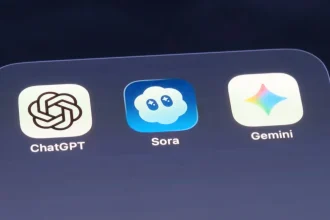Image Credit: Techloy.com
Sometimes the fastest way to get things done is to cut out everything extra. If you work with content regularly, including researching clips, reviewing tutorials, and downloading interviews, you have probably experienced how tiring it can be jumping from one download website to another. Most often, you experience pages loading slowly, link breaks, and there’s always one extra pop-up trying to sell you something.
Instead of going through all that, there’s a simpler approach that most people don’t use even though it’s already available on every modern Windows PC. You can download YouTube videos directly using a command, no extra apps or browser tools needed.
The tool that makes this possible is called yt-dlp. It’s open-source, lightweight, and built specifically for fast, clean video downloads. And because it runs through your Terminal, once you know the command, downloading a video becomes something you can do in seconds. Here’s how.
3 Steps to Download YouTube Videos Using Just Commands on Windows
Step 1: Right-click on your Windows “Start” menu and select “Terminal”
Step 2: Type: winget install yt-dlp and hit Enter.
Step 3: After installing, type: yt-dlp space “video link” and tap Enter. In this case, we would be using a YouTube video link.
Your videos will be downloaded in seconds. However, you need to ensure you have a stable Internet connection.
VIDEO: How to Change PC Name in Windows 11
Renaming your PC makes it easier to recognize, more personal, and far more organized.
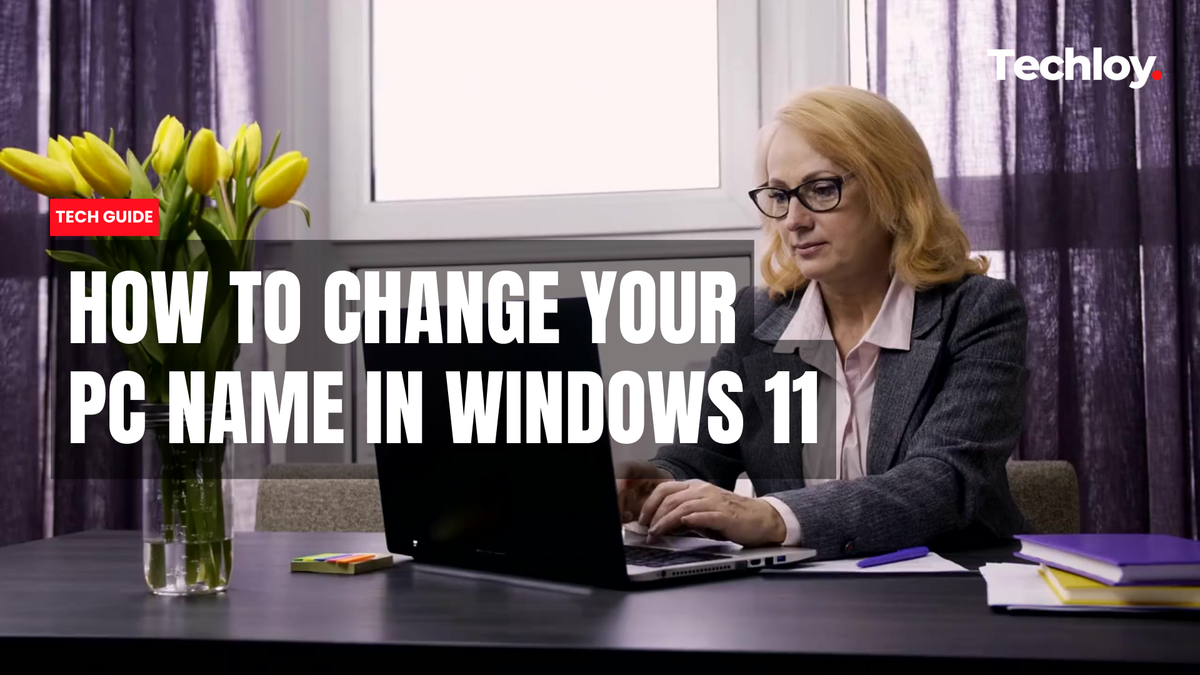
Conclusion
Once you get the hang of it, downloading videos this way feels almost effortless. No ads or waiting screens to delay your viewing. Just a command, a link, and your video starts saving to your computer. If you regularly work with content or prefer watching things offline, this is one of those small tweaks that makes your workflow noticeably smoother.
You don’t need to be “technical” to use it either. You can try this and let us know what you think in the comments section.