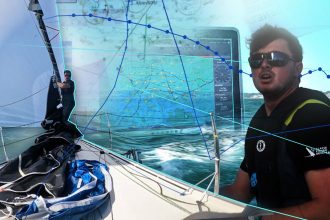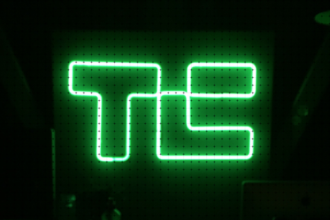Photo by Solen Feyissa / Unsplash
- How to activate parental control on ChatGPT
- Step 1: Click on your profile icon and select Settings.
- Step 2: Select Parental controls in the menu and choose Add family member.
- Step 3: Enter the email address or phone number of your child and their status, then click send.
- Step 4: To adjust your child’s settings, select their name from the accounts under Family member and toggle on or off the settings you want to apply for the account.
- Conclusion
As AI becomes a bigger part of kids’ lives, from schoolwork to everyday use, it offers incredible opportunities but also raises new concerns about how the technology is used responsibly and safely. That’s where parental controls come in.
ChatGPT’s parental controls let you link your account with your teen’s so you can guide their AI experience. You’ll be able to adjust settings, set quiet hours to encourage balance, filter sensitive content, save memory, and even receive alerts if your child shows signs of distress or potential self-harm risk. What you won’t see is their detailed account activity, as the system is designed to support, not spy.
This guide will walk you through how to set it up and what exactly you can control.
How to Use ChatGPT on WhatsApp to Create and Edit Images
Learn how to create and edit AI-generated images with ChatGPT on WhatsApp, from saving the number to sending prompts and receiving visuals.

How to activate parental control on ChatGPT
💡
You can only do this on the web, the feature settings is not available on the Mobile App.
Step 1: Click on your profile icon and select Settings.
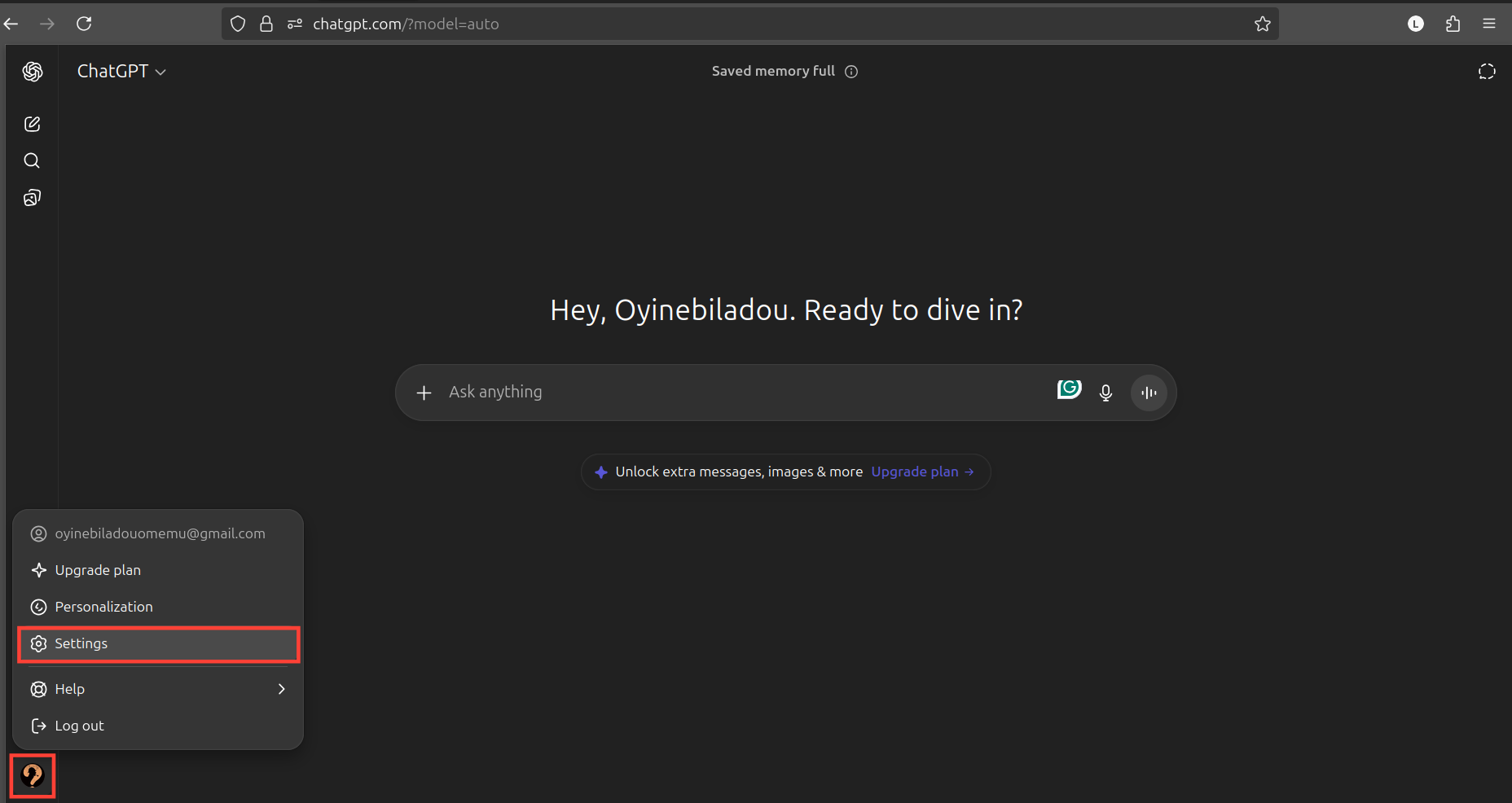
Step 2: Select Parental controls in the menu and choose Add family member.
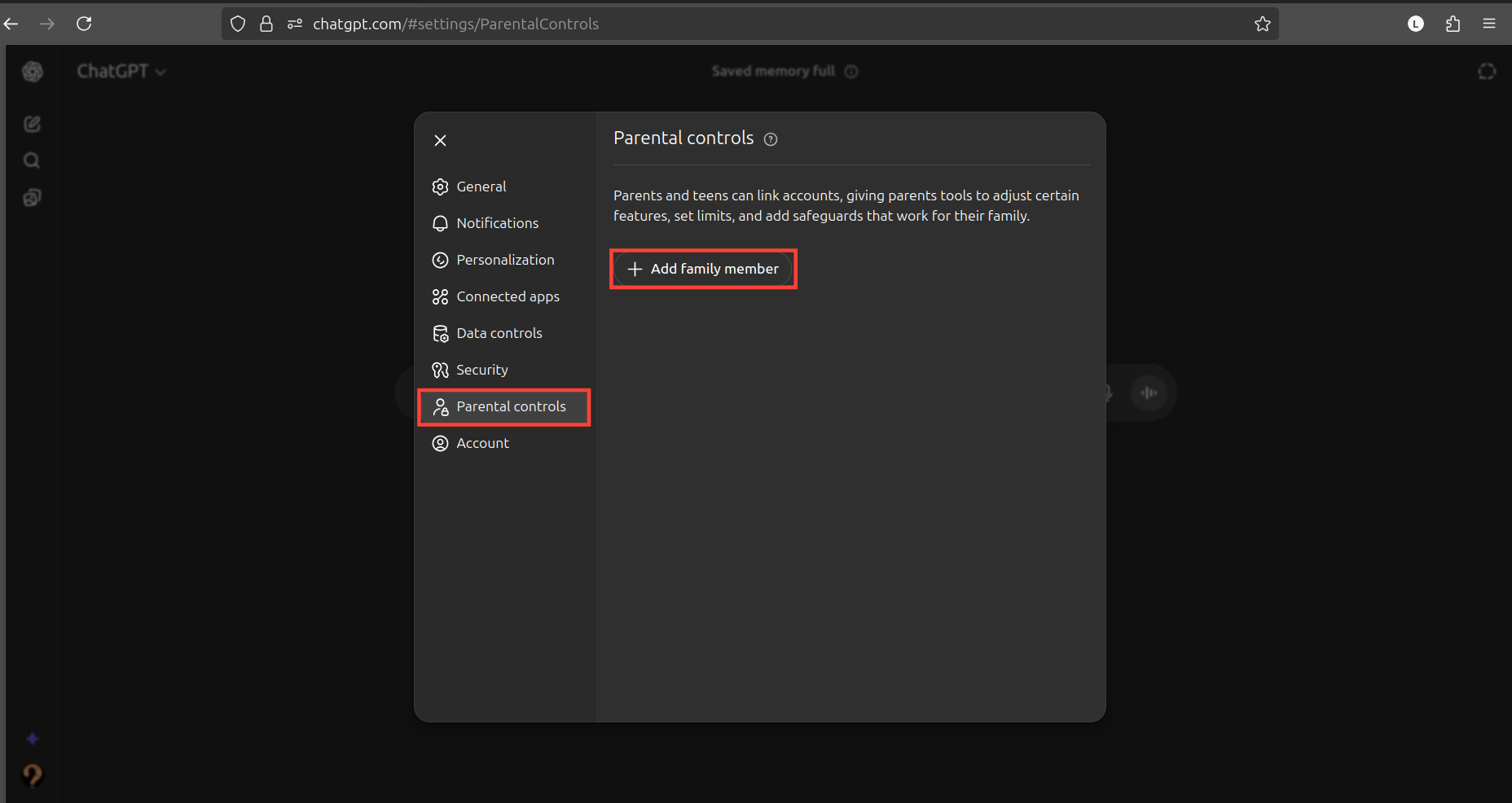
Step 3: Enter the email address or phone number of your child and their status, then click send.
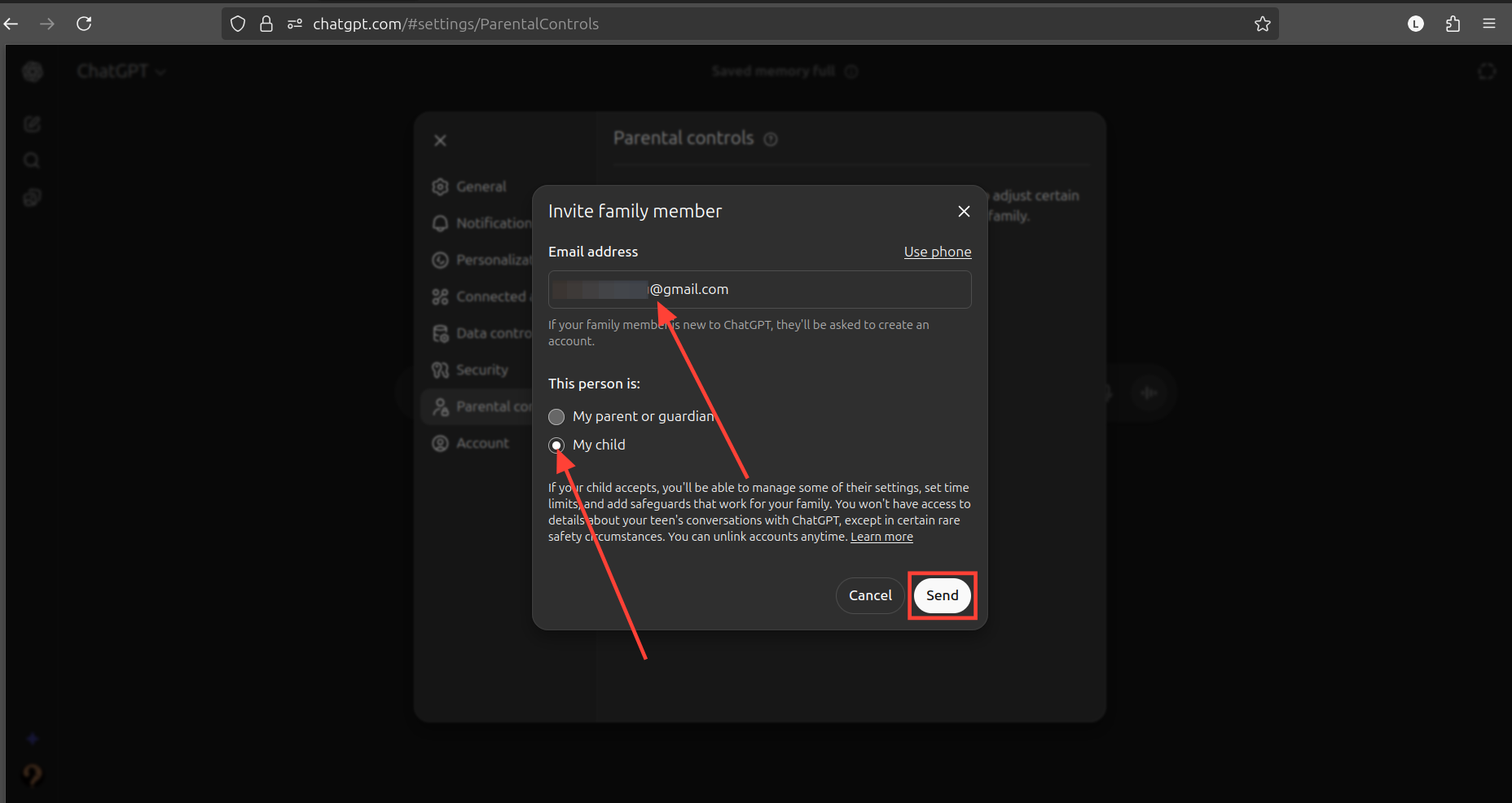
- This will send an invitation to their email or phone, and their name will be added under Family members once accepted.
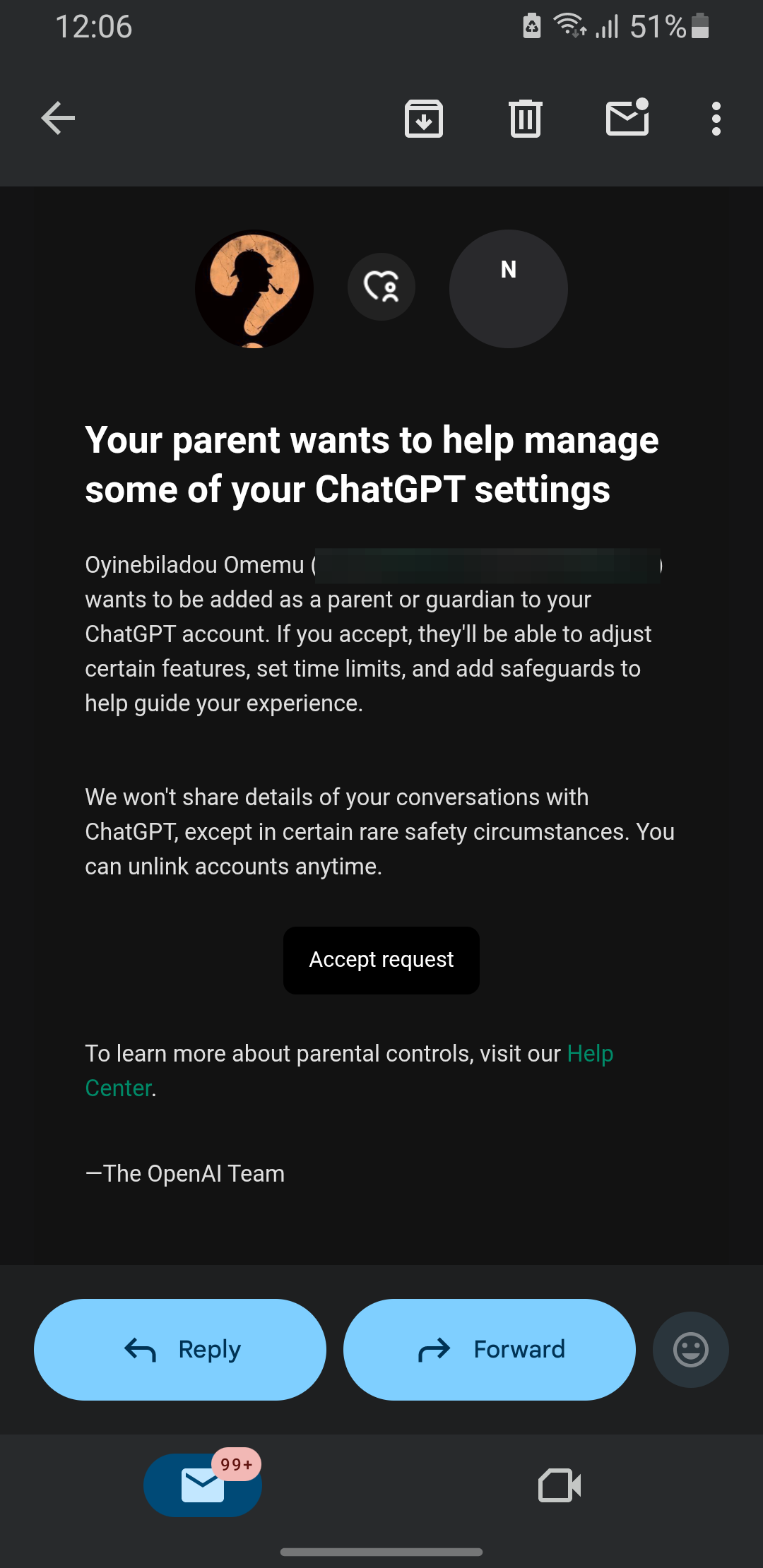
Step 4: To adjust your child’s settings, select their name from the accounts under Family member and toggle on or off the settings you want to apply for the account.
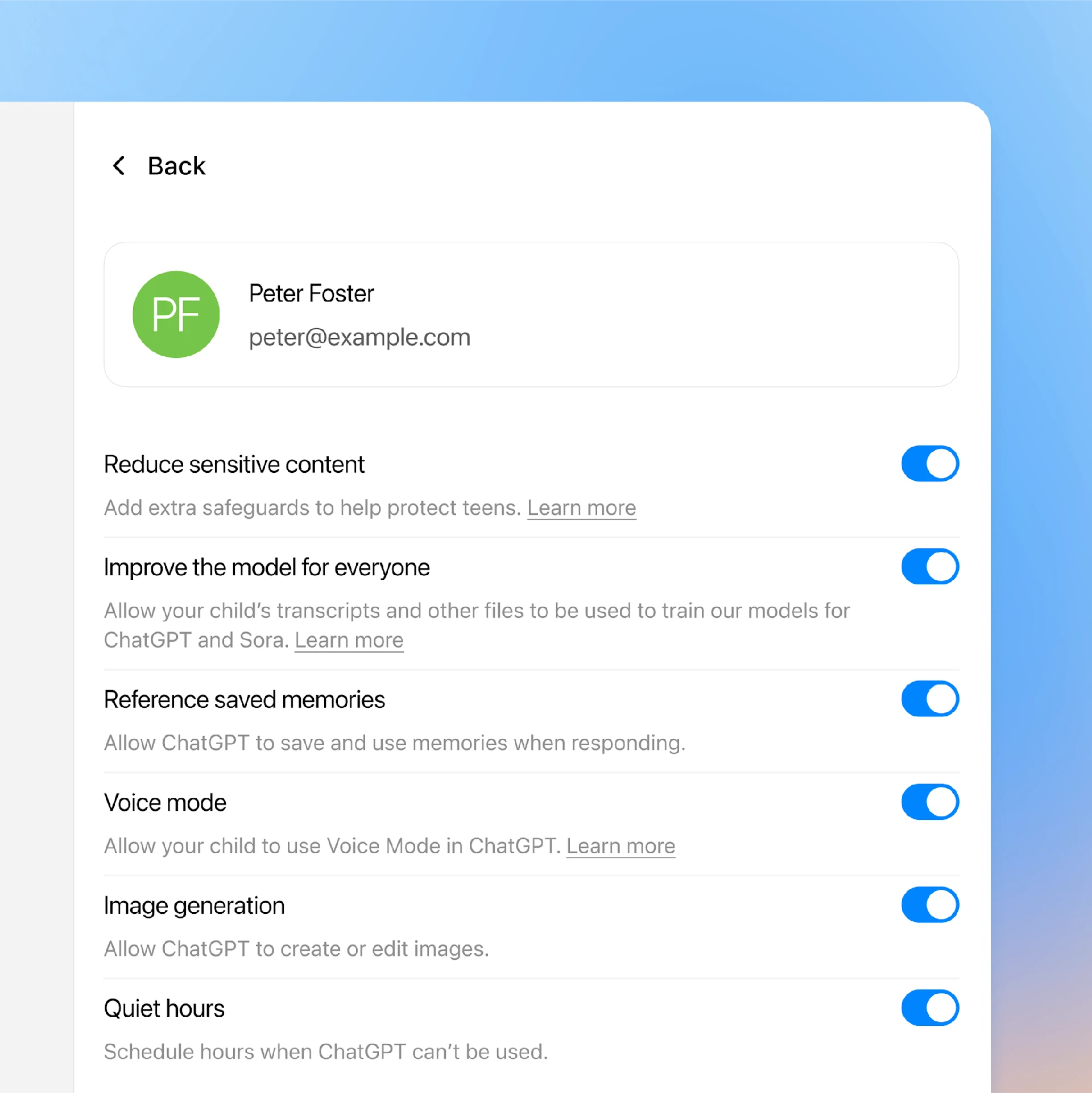
How to set ChatGPT as the default search engine in Safari on iOS
Give your Safari searches a more interactive, AI-driven edge.
Conclusion
Activating parental controls on ChatGPT is a proactive step in protecting your child when navigating the digital world. It transforms ChatGPT from an unregulated space into a platform where exploration can happen within a safety framework you define for your child.
While you do this, remember that no automated system is a substitute for open communication, professional care, or emergency services. These controls are one tool in a larger toolkit, designed to help you stay informed so you can provide support when it matters most.
Image Credit: Oyinebiladou Omemu/Techloy.com